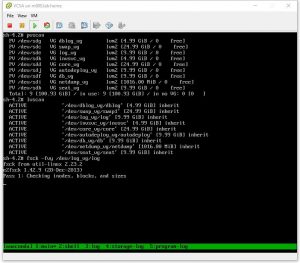In my home lab I’m using Lenovo M900 tiny to run ESX 6.0 and using Synology DS1813+ to provide the ISCSI LUN.
And I’m using VCSA as my vCenter server and put it on the iSCSI lun.
Today I updated my DS1813+ to DSM 6.0 update 1, during the update, I reboot my synology nas. And it seems ESX lost connecting to the iSCSI LUN and my VCSA was dead.
Tried to restart VCSA, it always failed and asked my to run fsck.
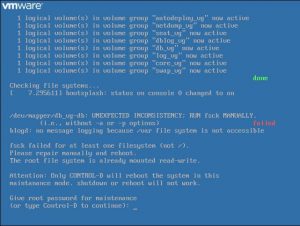
At first, I want to run fsck in VCSA shell. But the wired thing is that when I run command “shell.set –enable True”, it told me this command doesn’t exist..
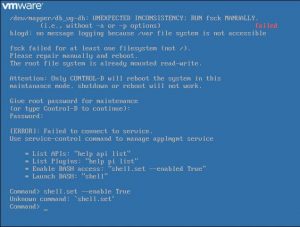
It seems that the volumes are in read-only and the shell is dead.
Don’t worry, let’s fix it.
Please follow below steps:
- stop VCSA machine
- add the iso of RHEL7 installation CD to the (actually as CD/DVD of the machine and modified boot order to start from the CD
- boot from CD
- enter shell of LiveCD
- issue the following commands (to see that logical volumes are OK)
pvscan lvscan fsck -fvy /dev/log_vg/log
- repeat step 5 to check all the volumes
After finished, remove the ISO and reboot the VM.
You will find VCSA is back:)