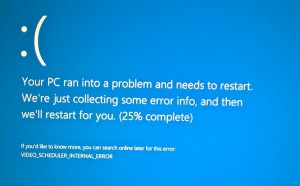It seems Unifi USG still doesn’t support Cloudflare Dynamic DNS, even though lots of users voted for this feature.
In the past I’m using dnsomatic to update cloudflare DDNS, but dnsomatic is not working anymore. So I spent sometime to find a solution.
1. Create a config.gateway.json and put it on unifi controller. Then provision USG.
If you don’t know how to create the file, please refer to https://help.ubnt.com/hc/en-us/articles/215458888-UniFi-Advanced-USG-Configuration
{
"service": {
"dns": {
"dynamic": {
"interface": {
"<WAN interface eg eth0>": {
"service": {
"cloudflare": {
"host-name": [
"<insert A record name here eg. usg.example.com>"
],
"login": "<CloudFlare E-Mail>",
"options": [
"zone=<DNS Zone eg. example.com>"
],
"password": "<CloudFlare Global API Key>",
"protocol": "cloudflare"
}
}
}
}
}
}
}
}2. Upgrade ddclient on USG to version 3.9.0.
Save below script as a bash file:
#!/bin/bash # Run this script as sudo # Specify the repo and the location of the apt sources list DEB_REPO="deb http://archive.debian.org/debian/ wheezy main # wheezy #" APT_SRC="/etc/apt/sources.list" # Add deb repo to sources list if it isn't there grep -q -F "$DEB_REPO" "$APT_SRC" || echo "$DEB_REPO" >> "$APT_SRC" # Run Apt update apt-get update; apt-get -y install libdata-validate-ip-perl # Download new ddclient and replace the existing version cd /tmp curl -L -O https://raw.githubusercontent.com/ddclient/ddclient/master/ddclient cp /usr/sbin/ddclient /usr/sbin/ddclient.bkp cp ddclient /usr/sbin/ddclient chmod +x /usr/sbin/ddclient
And chomod +x the file and run it with root. Then the script will install libdata-validate-ip-perl as well as ddclient 3.9.0.
3. As we are using standard ddclient, so we have to create a copy of the old ddclient configuration file.
cd /etc/ddclient cp ddclient_eth0.conf ddclient.conf
4. Then restart ddclient.
/etc/init.d/ddclient
5. Done. From system log, you should be able to see ddclient update cloudflare DDNS now.