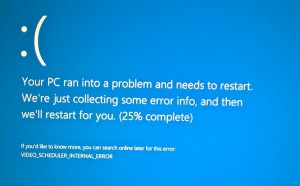I just set up a new Z170/6700K machine which is running windows 10. But I always got the blue screen with error message Video_Schedule_Internal_Error.
After investigation, I found that this problem was caused by the latest Intel Video card driver win64_15407.4279.
The workaround is to change the shared memory settings for the Intel Video card. You need to assign 128M memory for per 8G memory. It means:
If you have 8G memory, assign 128M memory for the Video card;
If you have 16G memory, assign 256M memory for the Video card;
If you have 32G memory, assign 512M memory for the Video card;