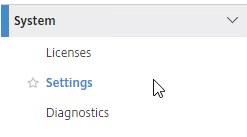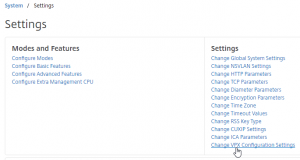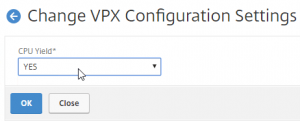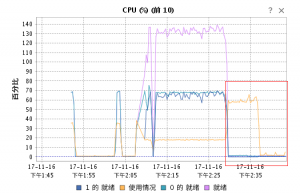esxcli network firewall get Returns the enabled or disabled status of the firewall and lists default actions.
esxcli network firewall set –default-action Update default actions.
esxcli network firewall set –enabled Set to true to enable the firewall, set to false to disable the firewall.
esxcli network firewall load Load the firewall module and rule set configuration files.
esxcli network firewall refresh Refresh the firewall configuration by reading the rule set files if the firewall module is loaded.
esxcli network firewall unload Destroy filters and unload the firewall module.
esxcli network firewall ruleset list List rule sets information.
esxcli network firewall ruleset set –allowedall Set the allowedall flag.
esxcli network firewall ruleset set –enabled Enable or disable the specified rule set.
esxcli network firewall ruleset allowedip list List the allowed IP addresses of the specified rule set.
esxcli network firewall ruleset allowedip add Allow access to the rule set from the specified IP address or range of IP addresses.
esxcli network firewall ruleset allowedip remove Remove access to the rule set from the specified IP address or range of IP addresses
ESXi 5.x and 6.x firewall Management command
Leave a reply