Today when I tried to upgrade my windows 10 1909 to windows 10 20H1, I got multiple BSOD.
Based on the information on the BSOD screen, the BSOD were caused by some drivers (aksdf.sys, hardlock.sys, aksfridge.sys)
After investigation, looks like all these drivers were Sentinel Data Filter Device Driver/Aladdin HASP Data Filter Device Driver, Which provided by Safenet.
I have no idea how these driver got installed into my computer, and I can’t remove them from control panel.
The fix is to download the Sentinel HASP/LDK Windows GUI Run-time Sentinel HASP/LDK Windows GUI Run-time from thalesgroup website
Install, then uninstall it, reboot.
After reboot, I can upgrade to windows 10 20H1 successfully.
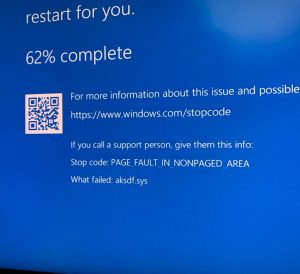

If you use the command line installer from here
https://supportportal.thalesgroup.com/csm?sys_kb_id=979a4e21db92e78cfe0aff3dbf9619c6&id=kb_article_view&sysparm_rank=15&sysparm_tsqueryId=56c90be7dbdd54507ab19803f39619fb&sysparm_article=KB0018319
you can just extract it then use
haspdinst.exe –purge
to remove it without installing and then uninstalling.
there doesn’t seem to be any way to install hardlock on win10 2004. it was goon on 1809, but after the upgrade, all went down. can’t reinstall it either, get the bsod during installation. can’t use a newer version (gemalto instead of safenet), because the hasp key i use requires the specific version.